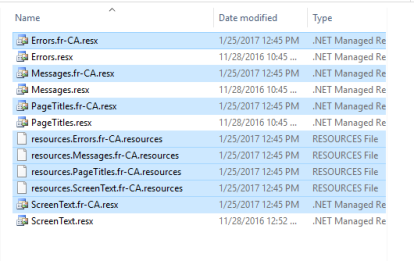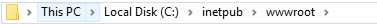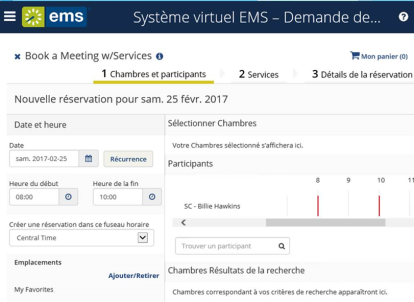How to Translate EMS to Another Language?
This topic provides information about the following:
Build Your Language Translation Spreadsheet
EMS Software provides a Microsoft® Excel spreadsheet specific to EMS Web App that contains all the application labels, page titles, system messages, and error messages with their English translations. Values for data items configured within EMS or dynamic information entered by an EMS Web App user, such as Event Name like HR Meeting, Comments, Special Instructions, and so on are not translated.
-
Provide the translated values for the information in the product spreadsheet.
Once the customer returns the fully translated product spreadsheet to EMS Software, EMS Software Development team compile the spreadsheet into a product-specific language folder containing a set of files. A language folder is maintained for each language. -
Save the language files to the following path: C:\inetpub\wwwroot\emswebapp\App_GlobalResources\ in your web server.
Following are the conditions for the translation to affect an Everyday Applications user.
-
The language setting must be set in Windows.
-
The end user’s browser Language Preference must be set to a specific language as default.
-
Example of Successful Installation
Following is an example of a success installation.